What's New in AliveColors 6.0
December 15, 2022 — build 6.0.3285
The latest update of AliveColors includes some long-awaited features that make the program must-have for any photo enthusiasts and graphic designers.
Version 6.0 offers the new Photo Filter and Gradient Map adjustments, the new Glowing Edges effect, Deformation Tools, Clipping Mask, and other changes. The program is now compatible with Linux! Now you can use the software on Windows, macOs, and Linux OS.
Download AliveColors 6.0!
Photo Filter Adjustment
The new Photo Filter adjustment simulates the effect of colored glass filters on a camera lens and allows you to change the color balance of a photograph. You can find the new feature in the adjustments and adjustment layers lists.
Enhance colors in your images! Change your photos in a quick and easy way!
Gradient Map
The Gradient Map adjustment opens creative coloring features. It allows you to map different colors to different tones using the gradient with shadows and highlights. It is available in two variants: Solid and Noise; accessible in both adjustments and adjustment layers lists.
Add beautiful coloring to your photos! Achieve realistic tones!
Glowing Edges Effect
The new Glowing Edges filter (available in Effects — Brush Strokes) is a creative stylization effect that adds a neon glow to edges in an image, filling the rest of the areas with black.
Make edges glow on your photo! Create engraving art with a holographic effect!
Deformation Tools
The new deformation tools allow you to retouch portrait shots, edit facial features, reshape face or body, or create caricatures and various striking effects. These tools are great alternatives to the popular Liquify filter in Photoshop. Now you have them in AliveColors: Forward Warp, Push, Bloat, Pucker, Twirl, and Reconstruct. New brushes can be used even in the Free version of the program.
Create perfect portraits! Experiment and have fun when editing your photographs!
Clipping Mask
The new version of AliveColors allows you to create clipping masks. This one of the most useful features helps you to show and hide different parts of a layer and fit images into shapes, combine texts and graphics, etc.
Create unique designs and perform photo editing tasks!
Linux Version
AliveColors 6.0 is fully compatible with Linux operating system! Now Linux users can enjoy features of the graphics editor in full mode, without Wine emulation.
Learn more how to start on Linux.
Many Improvements
- Updated the built-in MakeUp and SmartMask plugins. The interface of the plugins has been changed into one style with the graphics editor.
- Improved support for WebP format.
- Changed loading files by dragging them into the program window. If you drag a file to a tab with an opened image, it will be added there as a new layer. When dragging it to any other place in the program workspace, it will open in a new tab as a separate document.
- Added commands for copying, pasting, deleting layer effects.
- Added check for color space support to adjustment layers.
- Changed operation of the sliders in adjustments and filters. Now the calculation starts when there is a pause while dragging or when the mouse button is released.
- Added check for blocking movement of text layers.
- Changed the check for clicking the characters of the text layer.
- Changed selection of layers with a mouse for the shape and text tools, as well as for the Move tool.
- Added some interface improvements.
Bugs Fixes
Increased the program stability and fixed bugs:
- an error of saving/restoring the state of a collapsed or expanded layer group in PSD format;
- an error that allowed using the Layers, Channels, Selections panels when using filters or the Chameleon Brush tool;
- an error of reading the Strength parameter of the Lighten tool;
- a synchronization error of the Size parameter when switching between the FX Brushes;
- an error of the Displace effect when reapplying the filter (Ctrl+F);
- an error of writing external plugins in Actions;
- an error of reading text layers from AKVIS format;
- an error of rendering the information panel of the cursor for the Magic Wand tool;
- an error of creating a new document from the clipboard with a selection (wrong raster position);
- and other minor bugs.
Choose your version:
Update Information:
Check if you are eligible for a free update in the Customer Room or contact us at support@akvis.com.
- The update is FREE for recent buyers who purchased/upgraded AliveColors during the last 12 months.
Download version 6.0. If necessary, re-activate it using your key.
- If your license is older and is not valid for the current version, you can:
- either keep the old version with your license
(The previous versions of the program are available in the Customer Room.)
- or update to version 6.0 for $ 20.
When ordering the update, please enter your key of the program into the "Serial number" field. After the payment is completed, your license becomes valid for the new version and all subsequent updates within a year.
Re-activate the latest version using your key.
To switch to another OS (for example, from Windows to Linux), uninstall the program on your computer and write to support@akvis.com. Your license must be valid for the latest version of the program!


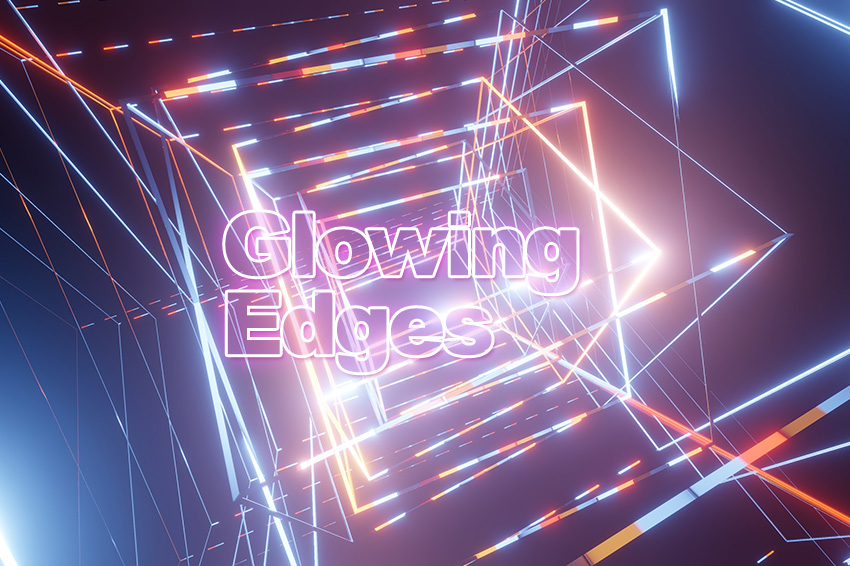


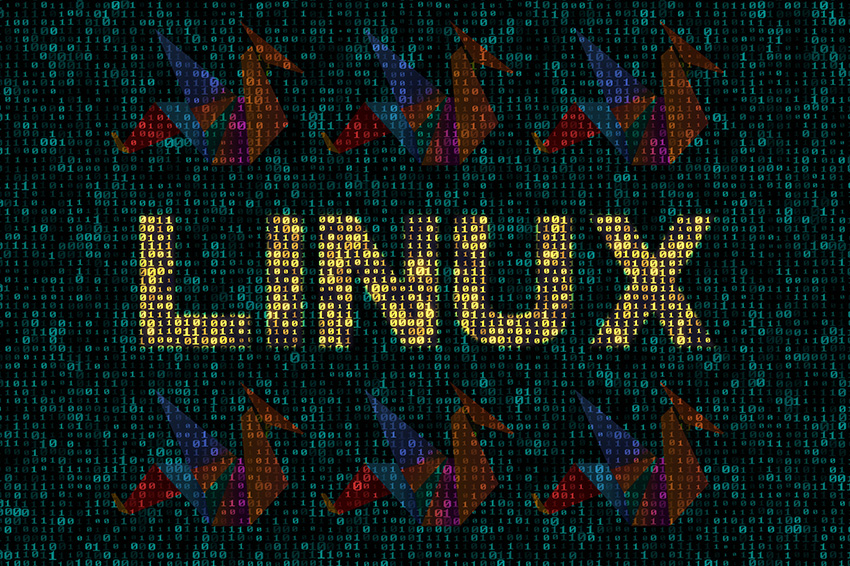












.gif)