What's New in AliveColors 9.7
October 24, 2024 — build 9.7.4287
AliveColors 9.7 provides a wide range of improvements and new features!
The update offers the new Replace Color adjustment, the new Texture Fill effect, improved AI-based selection tools and Refine Edges feature, new commands to modify selections, support for ABR brushes, etc.
Download the recent version!
Replace Color Adjustment
The new Replace Color adjustment allows you to replace the selected color with another color. Change color of an object easily!
Texture Fill Effect
The new Texture Fill effect allows you to fill a layer or selection with a selected pattern. Apply textures to your image and create unique designs!
Improved Object Selection
The new version offers the improved neural networks for the AI-based selection features: Object Selection tool  and Select Subject command. Make selections with a single click!
and Select Subject command. Make selections with a single click!
Improved Refine Edges
The Refine Edges feature for fine-tuning selections has been reworked. It now includes refinement tools and allows you to define selection edges even more accurately.
Support for Photoshop Brushes
Now, the AliveColors image editor allows you to load the Photoshop brushes (ABR files).
Select the Standard Brushes, open the Brush Editor (F5 key), and load the ABR file with  . When loading brushes, the associated shapes will be added to the libraries.
. When loading brushes, the associated shapes will be added to the libraries.

Other Improvements:
- Added the Save Layers to Files feature (in the File menu).
- Added commands to modify selections that allow you to adjust selection edges.
You can find them in the menu:
Select -> Modify -> Expand/Contract/Smooth/Border/Feather and Select -> Grow Selection. - Added the Ctrl+Shift+Alt+S hotkey for Save for Web.
- Redesigned tool icons in the toolbar.
- Added the Large Toolbar Icons option to the Preferences.
- Added minor interface improvements.
- Added the built-in Help that comes with the program and called with
 (Windows, Mac).
(Windows, Mac).
Also, the user guide in the PDF format is now available for download. - Improved stability and fixed bugs.
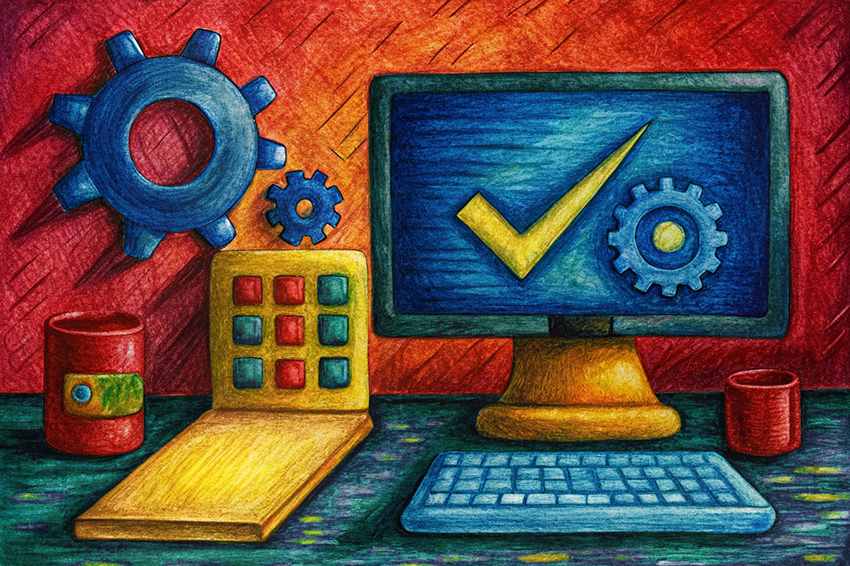
Download AliveColors 9.7! Choose your version:
Check if you are eligible for a free update in the Customer Room or contact us at support@akvis.com.
Free Update
Customers who purchased/upgraded AliveColors during the last 12 months can update to the new version for free.
Download version 9.7. If necessary, re-activate it using your key.
Paid Update
Customers whose license is not valid for the latest version can buy AliveColors updates for
When ordering the update, please enter your key of the program into the "Serial number" field. After the payment is completed, your license becomes valid for the new version and all subsequent updates within a year.
Re-activate the latest version using your key.














