Swatches Panel
The Swatches panel contains a collection of frequently used colors. Select a color from the set by clicking the left mouse button, and it will be set as the main color. Press  to access the control menu, which duplicates the functions of the buttons below.
to access the control menu, which duplicates the functions of the buttons below.
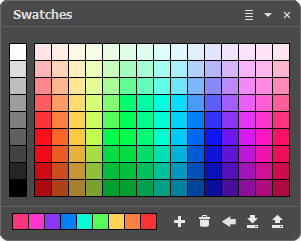 Swatches Panel
Swatches Panel
The squares at the bottom of the panel keep the last used colors. Left-click the cell to replace the main color with the specified one.
The commands from the context menu and the buttons at the bottom of the panel have the following uses:
- Add Swatch
 - adds the current color to the collection of swatches.
- adds the current color to the collection of swatches. - Delete Swatch
 - removes a color (drag it to the basket).
- removes a color (drag it to the basket). - Reset
 - resets the collection of swatches to their original settings.
- resets the collection of swatches to their original settings. - Import Swatches
 - loads a saved swatch collection (a .swatches file).
- loads a saved swatch collection (a .swatches file). - Export Swatches
 - opens a dialog box to save the swatches.
- opens a dialog box to save the swatches.
