What's New in AliveColors 10.1
November 26, 2025 — build 10.1.4937
AliveColors 10.1 brings a set of useful enhancements to make your editing experience smoother and more efficient!
The update introduces the new AI-powered Point Selection tool for quick and precise object selection using simple markers. You’ll also find new creative effects — Flower, Diffuse, and Emboss. The new version includes improved work with color channels, a refreshed interface, enhanced stability, and various bug fixes.
What's New in Version 10.1:
New AI-Based Point Selection Tool
AliveColors 10.1 introduces a brand-new Point Selection tool powered by a trained neural network.
Just place a few markers to quickly and precisely select objects or specific areas — faster, smarter, and more accurate than ever!
New Effects
Explore expanded creative options with freshly added effects:
New Flower effect in the Distortion group;
Other Improvements & Fixes
Also, in Version 10.1:
- Added the ability to duplicate a layer using the Copy to New Layer command (when no selection is active).
- Enabled working on a single color channel for the Color Halftone and Find Edges effects.
- Added minor interface improvements.
- Improved stability and fixed several issues, including:
- an error of cutting of a selected fragment with the Move tool;
- an error when creating a new vector shape with the Fit Text to Path layer selected;
- printer-related errors.
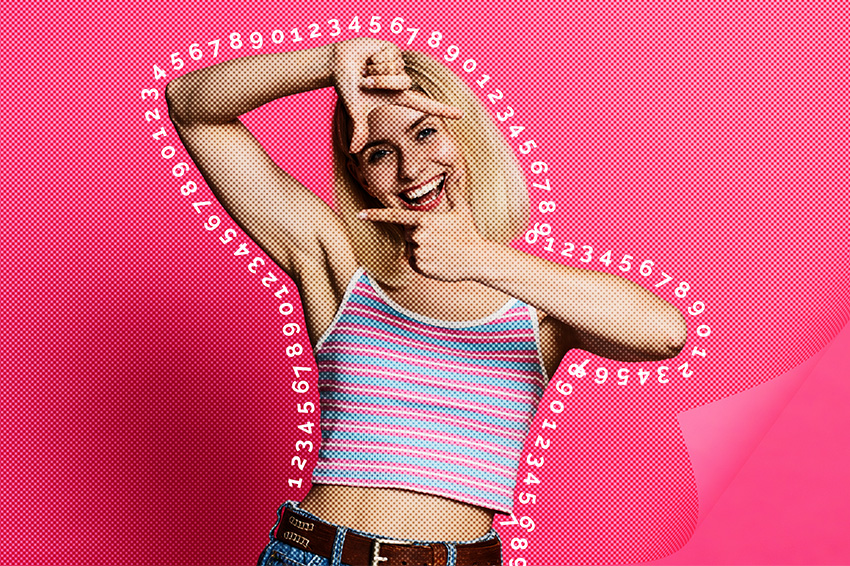
Get Started Today! Download AliveColors 10.1:
Update to New Version:
AliveColors Free:
- The Free license allows you to use the latest version of the software.
AliveColors Business:
- Customers who purchased AliveColors Business during the last 12 months can update to the new version for free.
- Customers whose license is not valid for the latest version of AliveColors Business can buy updates for
$ 20.
Check if you are eligible for a free update in the Customer Room or contact us at support@akvis.com.












