The Move tool ![]() lets you drag an object (layer) by holding the left mouse button.
lets you drag an object (layer) by holding the left mouse button.
Using the arrow keys with the enabled tool, you can move the active layer or the selected fragment in the chosen direction in increments of one pixel or with the Ctrl key in increments of 10 pixels.
Hold the Shift+Alt keys while moving a layer/object to create and move its copy.
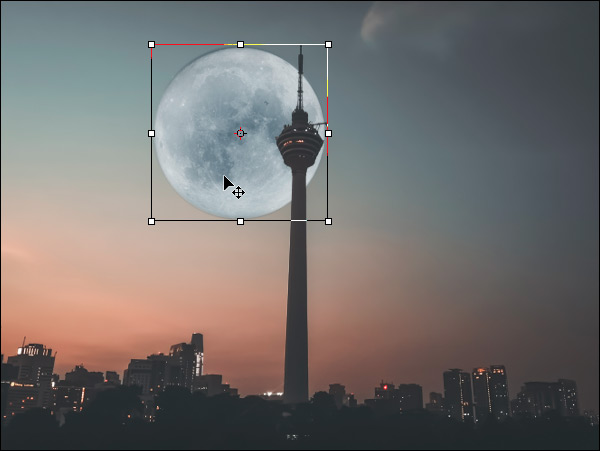 Moving Objects
Moving Objects
The tool's parameters will be displayed in the Tool Options panel above the Image Window and by right-clicking within the image.
Auto Select check-box. Enable this mode to automatically select a single layer or layer groups with the mouse click. Use this feature when working with a multilayer document.
Double-clicking on a vector shape or text will activate the Edit Shape tool, the Text tool, or the Fit Text to Path tool, respectively, to edit the selected element.
Show Bounds check-box. This option lets you show/hide a bounding box of the moving object.
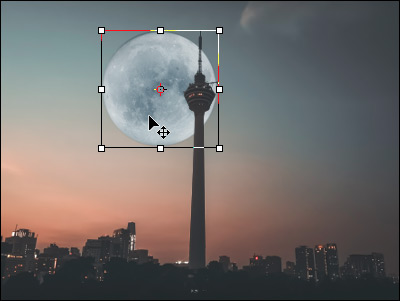 Show Bounds
Show Bounds
 Hide Bounds
Hide Bounds
Note. If you enable the check-box and drag one of the square markers, the Free Transform tool is activated. The transformation parameters are displayed in the Settings Panel.
Use the following buttons to align the selected layer relative to the canvas or multiple selected layers to each other:
![]() - align top edges,
- align top edges,
![]() - align vertical centers,
- align vertical centers,
![]() - align bottom edges,
- align bottom edges,
![]() - align left edges,
- align left edges,
![]() - align horizontal centers,
- align horizontal centers,
![]() - align right edges.
- align right edges.
 Top Edges Aligned
Top Edges Aligned
 Horizontal Centers Aligned
Horizontal Centers Aligned
Click the Default button to reset the settings.
