The built-in MakeUp plugin allows retouching and enhancing portrait photos.
MakeUp automatically eliminates minor defects and smooths the skin, making it look radiant and even-toned. The unique retouching algorithm grants professional results without making the face look unnaturally smooth.
The plugin improves and rejuvenates the skin, without affecting other areas of a photo (eyes, hair, background).


(mouse over the image to see the original image)
The following features are available in the built-in MakeUp plugin:
Skin Smoothing. The plugin automatically recognizes the face and creates a mask on which the skin retouching will be applied.
You can edit the selection with these mask editing tools:  ,
, ,
, .
.
Adjust the smoothing effect with the MakeUp parameters.
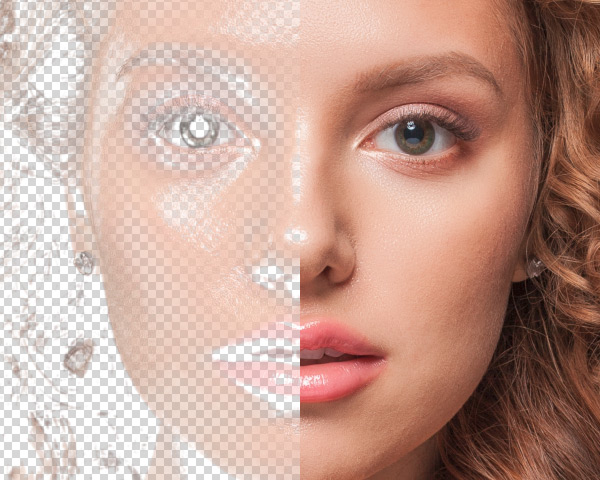 Mask
Mask
Retouching Tools  ,
, ,
, ,
, ,
, .
.


(mouse over the image to see the original image)
The plugin is equipped with a set of Presets that allow you to make instant changes to your image with one click of a button. Presets can be used as-is or modified as needed.
Try the AKVIS MakeUp software (available as a plugin and as a standalone program) to get more portrait retouching features.
