With AliveColors image editor there are no limits to your creative ideas. This tutorial shows how to create a polaroid photo collage out of a single portrait.


(mouse over to see the original image)
In the AliveColors editor, open a photo that will be used as the background.
Open a portrait photo. In the Layers panel, right-click the layer to open the context menu and select the Duplicate... command. In the Layer Name field, enter "Portrait". In the Duplicate to field, select the name of the document with the background image and click OK.
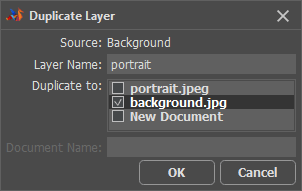 "Duplicate Layer" Dialog Box
"Duplicate Layer" Dialog Box
Go to the document with a background image.
On the toolbar, select the Rectangle tool  and draw a polaroid frame. Change the mode to Subtract from Shape Area and draw a square inside the created rectangle.
and draw a polaroid frame. Change the mode to Subtract from Shape Area and draw a square inside the created rectangle.
Click the icon of the shape layer  and change the fill color to white.
and change the fill color to white.
 Polaroid Frame
Polaroid Frame
Rasterize the shape layer. If desired, add a paper texture to the frame using the Texture Brush  .
.
Create several copies of the frame and place them in the portrait using the Move  tool and the Free Transform... command.
tool and the Free Transform... command.
 Frame Сomposition
Frame Сomposition
Select the first layer with the frame. On the toolbar, activate the Magic Wand tool  , make sure that the Contiguous check-box is on and select the inner square of the frame.
, make sure that the Contiguous check-box is on and select the inner square of the frame.
Activate the portrait layer, copy the selected area (Ctrl+C), and paste the copied fragment as a new layer (Ctrl+V).
Select the layer with the portrait fragment and the layer with its corresponding frame holding the Ctrl key and merge them into one layer (Ctrl+E).
Process other frames the same way.
 Processed Frames
Processed Frames
Turn off the visibility of the portrait layer.
If necessary, reorder layers by dragging them in the Layers panel or using the commands in the Layers -> Arrange menu.
Select the top layer with the shot and apply the Outer Shadow layer effect using the following parameters:
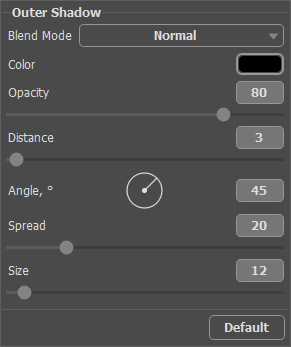 Outer Shadow Layer Effect
Outer Shadow Layer Effect
Hold down the Shift+Alt keys and drag the added effect onto the layer with another shot - it will be copied with the same settings. Add a shadow to all shots.
As a result, we get a composite portrait out of a single photo.
 Result
Result
