The camera lens may exhibit various types of distortion at certain focal lengths and apertures. Such defects can be eliminated using the Lens Corrections tab  .
.
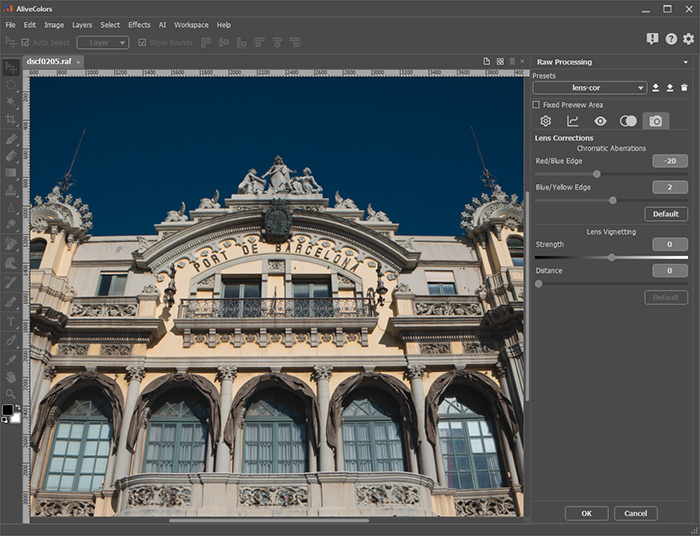
Using the following parameters you can get rid of the two most common optical defects.
Chromatic aberrations are caused by the dispersion of light passing through the lens. This often results in a fringe or halo around objects. For example, you can observe a red border on one side of an object closer to the center of the image, and a blue border on the side of the object farther from the center of the image.
Red/Blue Edge (-100..100). Adjust the parameter to remove red or blue fringes.
Blue/Yellow Edge (-100..100). Adjust the parameter to remove blue or yellow fringes.
 Chromatic Aberrations
Chromatic Aberrations
 Chromatic Aberrations Eliminated
Chromatic Aberrations Eliminated
Lens Vignetting is a lens defect that makes the edges of the image become darker (or sometimes lighter) compared to the center.
Strength (-100..100). When increasing the value of the parameter, the edges of the image become lighter. When reducing the value of the parameter, the edges of the image become darker.
Distance (0-100). As the value increases, the adjustment is applied to a larger area extending far from the edges of the image. At low values, the adjustment is applied to the area adjacent to the corners.
 Shaded Edges
Shaded Edges
 Lens Vignetting Eliminated
Lens Vignetting Eliminated
The vignetting is not always a defect. Sometimes it is applied to an image for artistic effect. Adding a vignette can be a powerful way to enhance both the mood and the composition of an image as well as to draw the viewer's attention towards the main subject.
