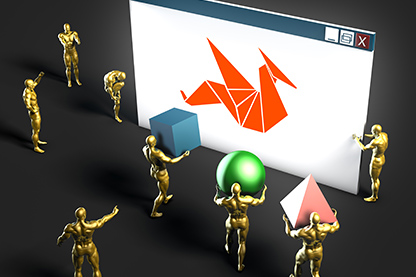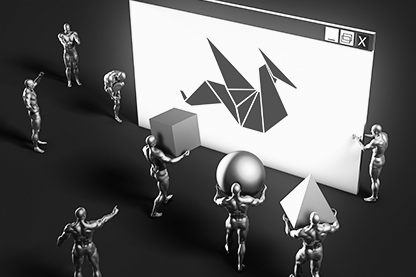August 6, 2020: What's New in AliveColors
build 2.0.2290
The update of AliveColors is available! The recent version includes new Smoke Brush, improved Fit Text to Path tool, updated MakeUp filter, bug fixes and better stability. Download the latest version!
Improved Fit Text to Path Tool: Artistic Text Effects
The Fit Text to Path tool, added in the previous version, has been significantly improved. It's now even easier to manipulate text along a path of vector objects and create spectacular images!
- Decorations: Now you can fill the curved text with color or gradient and outline it with a color stroke.
- Easy to Assign: Right click on the Choose Path button to open a list of shape objects to follow.
- Vectorization: Convert your text along the path into a shape layer.
Design your text illustrations, make eye-catching logos and shareable social media images!
New Smoke Brush: Creative Tool for Digital Drawing
The collection of the FX Brushes has been enriched with a new tool. The Smoke Brush lets you draw light translucent streams of smoke. Just a couple of movements to add candle or cigarette smoke to your picture or to transform your photo into a dreamy, mystical landscape.
Create magnificent effects with the new brush!
MakeUp Plugin for Retouching Portraits
The MakeUp built-in plugin has been updated. It effectively improves portraits and adds glamour to photos, giving them a professional look. The filter removes irregularities and imperfections and creates beautifully smooth skin, flawless yet natural.
Now you can add the most liked presets to Favorites. Retouch your portraits with ease and fun!
Also, in the new version:
- Improved simultaneous rendering of a large number of small fragments.
- Increased the program's stability and fixed bugs:
- the italic font display problem for the Fit Text to Path tool;
- the erroneous message appearing on any key except arrows for the Move tool.
Update/Upgrade Information:
The upgrade is FREE for recent buyers of AliveColors who bought or upgraded the program during the last 12 months.
If your license is older and is not valid for the current version, you can buy 1 Year of Updates for $ 20.
We offer extra year of updates for free when upgrading the license: Home to Pro for $ 105.