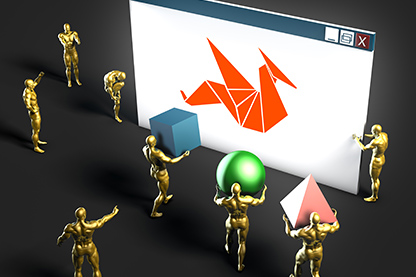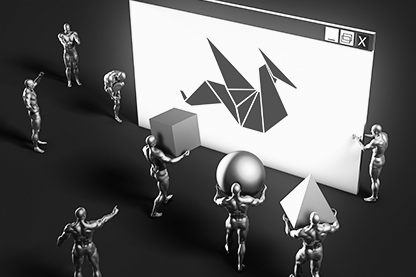February 22, 2022: What's New in AliveColors 4.5
build 4.5.2868
AliveColors 4.5 offers the new AI-based Noise Removal filter, new Accented Edges and Halftone Pattern effects, changes in built-in plugins, improved interface, and many optimizations and improvements. Download the recent version!
NEW Noise Removal AI-Powered Filter
The Noise Removal filter allows you to remove digital noise from a photo while preserving edges and details, using cutting-edge technologies of machine learning. Enhance your grainy photos!
Launch the filter from the menu: AI -> Noise Removal.
NEW Accented Edges Effect
The Accented Edges effect emphasizes edges in an image with darker or lighter strokes. Using this effect, you can simulate a line drawing or simply highlight the edges of an object. Make your pictures stand out!
Find the new effect in the menu: Effects -> Brush Strokes -> Accented Edges.
NEW Halftone Pattern Effect
The Halftone Pattern effect converts a photo into an image rendered as a two-color print. Widely used in modern design, this technique works for creating retro-style images, comic books, and pop-art posters. Create vintage style posters and exceptional designs!
Call the filter in the menu: Effects -> Halftone Pattern.
Modified Built-in Plugins
The update offers significant changes in the work and appearance of the Enhancer, Neon, Noise Buster, and Points built-in plugins. Now they are flawlessly integrated into the image editor and are launched in the AliveColors interface without calling a separate window.
Increase your creativity with the built-in plugins in AliveColors!
The Enhancer built-in plugin has been divided into three independent effects, available as separate lines in the menu: Effects -> Built-in Plugins -> Enhancer -> Improve Detail/Tone Correction/Prepress Processing.
Other Improvements
- Improved a DPI change of the text layer when resizing an image.
- Optimized work with non-monotonic alpha channel.
- Changed the operation of the parameters' slider in the filters. Now the program responds only at the end of the slider movement.
- Improved the program interface.
Bug Fixes
Also, in the new version, the program's stability has been increased and these bugs have been fixed:
- an error getting monitor profile in multi-monitor configuration;
- an error of launching several built-in plugins (AirBrush, LightShop, Enhancer) from an action;
- an error when working with one channel for some effects (Two Keys, Median) and adjustments (Brightness/Contrast, Posterize, and Threshold);
- an error when using the Median effect with non RGB color space;
- an error when working with non-monotone alpha channel for the Splatter and Spray effects;
- an image transformation error when cropping;
- an error of a preview area location in filters after image cropping;
- an error of visibility of the tool cursor when the color selection dialog is closed implicitly.
Attn. Windows-users: To use GPU power for AI, you need an NVIDIA graphics card with CUDA Compute Capability 3.5+ and the latest version of a driver for the graphics card. Otherwise, the processing will be performed by the CPU which will take much longer.
Attn. Mac-users: You need at least macOS 10.12 (or later) to use Noise Removal and other neural filters.
Update/Upgrade Information:
The upgrade is FREE for recent buyers of AliveColors who bought or upgraded the program during the last 12 months.
If your license is older and is not valid for the current version, you can buy 1 Year of Updates for $ 20.
We offer an extra year of updates for free when upgrading the license: Home to Pro for $ 105.