In the Details tab  , you can improve the sharpness of the image as well as reduce noise.
, you can improve the sharpness of the image as well as reduce noise.
Hint: To achieve better results, it is recommended to adjust these parameters at a scale of at least 100%.
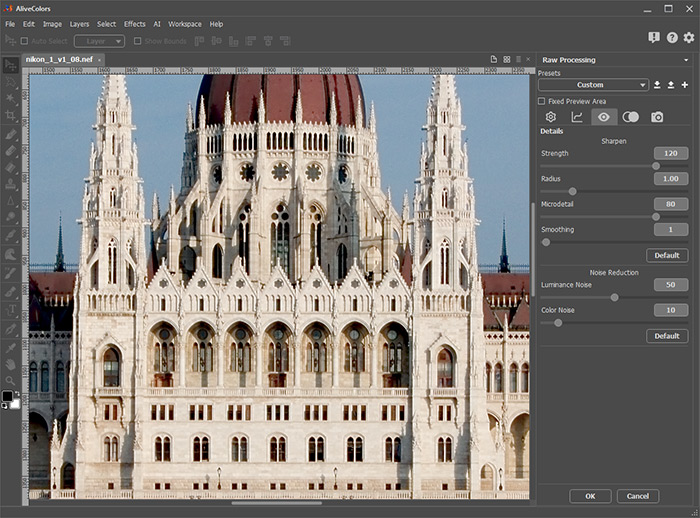
The parameters in the Sharpen section are used to increase the sharpness and clarity of the image.
Strength (0-150). The parameter allows increasing the contrast along the edges of the objects. As the parameter increases, the light pixels along the edges become lighter, and the dark ones become darker. Due to this, the image becomes sharper.
 Strength = 10
Strength = 10
 Strength = 100
Strength = 100
Radius (0.50-3.00). The parameter determines the width of the area along the edges in which the contrast will be enhanced.
 Radius = 1.00
Radius = 1.00
 Radius = 3.00
Radius = 3.00
Microdetail (0-100). The parameter increases the contrast between neighboring pixels. The light pixels in the image become lighter, and the darker ones become darker. Increasing the parameter increases the sharpness of smaller image details.
 Microdetail = 10
Microdetail = 10
 Microdetail = 100
Microdetail = 100
Smoothing (0-100). When increasing the parameter, the edited image is blended with the original image, and the sharpness is reduced.
 Smoothing = 5
Smoothing = 5
 Smoothing = 50
Smoothing = 50
Click the Default button to revert the settings to their defaults.
The parameters in the Noise Reduction section are used to reduce noise in images.
Noise in a color image can be divided into two types: luminance noise and color noise. Luminance noise appears as dark dots or small blots; color noise appears as colored speckles.
Luminance Noise (0-100). Increase the parameter to reduce the image graininess and remove the luminance noise.
 Luminance Noise
Luminance Noise
 Luminance Noise Reduced
Luminance Noise Reduced
Color Noise (0-100). Increase the parameter to reduce the color noise (by decreasing the saturation of colored dots).
 Color Noise
Color Noise
 Color Noise Reduced
Color Noise Reduced
Click the Default button to revert the settings to their defaults.
When reducing the noise, it is important not to overdo. When setting high smoothing values for the luminance noise, the image may appear unnatural and “plastic”. When setting high smoothing values for the color noise, the color of small details changes due to blurring.
