You can change the current color using the Color Wheel panel. Most of the panel is occupied by a spectral color ring that allows you to easily fine-tune color settings and select perfect color combinations.
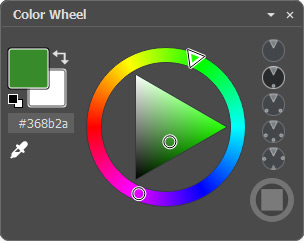 Color Wheel Panel
Color Wheel Panel
Adjust the color using one of the color markers. The number and behavior of the markers can be adjusted using the drop-down list in the lower left corner of the panel.
In the center of the ring there is a square field that allows you to adjust the brightness and saturation of the selected hue by moving the small round marker.
The foreground (upper) and background (lower) colors are displayed in two large squares. Double-click any of them to open the Select Color dialog. To swap colors, press  . Reset to the default colors (main is black, background is white) by pressing
. Reset to the default colors (main is black, background is white) by pressing  .
.
In the field below, there is the six-digit web (html) color code of the current foreground color.
Alternatively, you can pick colors using the Eyedropper tool  .
.
