Additional settings are common to most standard brushes. The parameters are listed in the tool's menu that appears by right-clicking the image or by clicking the tool icon in the Tool Options panel.
To specify the parameter settings, enter a numerical value in the parameter’s field or use the slider.
Parameters (may vary depending on the tool):
Spot Spacing (5-200). Distribution of elements, from which the line is comprised. Increasing this parameter creates a line that is composed of a series of circles; the distance between the circles depends on the parameter’s value.
 Spot Spacing = 5
Spot Spacing = 5
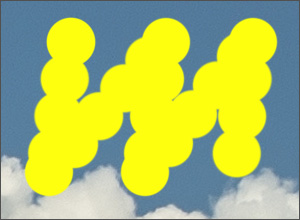 Spot Spacing = 75
Spot Spacing = 75
Aspect (1-100). The compression of the base element. At value = 1 the brush is flattened into a line, at 100 it is a circle, and at intermediary values it is an ellipse. The lower the values for this parameter, the longer the ellipse, along the angle specified by Angle.
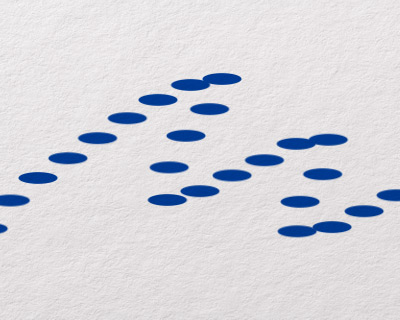 Aspect = 30
Aspect = 30
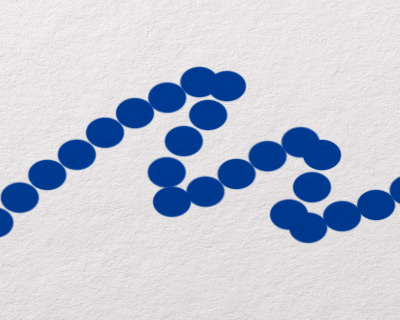 Aspect = 80
Aspect = 80
Angle (0-180). The rotation angle of the base element.
 Angle = 30
Angle = 30
 Angle = 105
Angle = 105
Round Brush check-box. If thee check-box is enabled, the brush has a shape of an ellipse, if disabled - a rectangular shape.
 Round Brush
Round Brush(check-box is enabled)
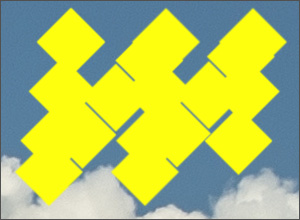 Square Brush
Square Brush(check-box is disabled)
Noise check-box. Adds noise to a soft edge brush. At a lower value of Hardness and higher value of Spot Spacing, more noise can be obtained.
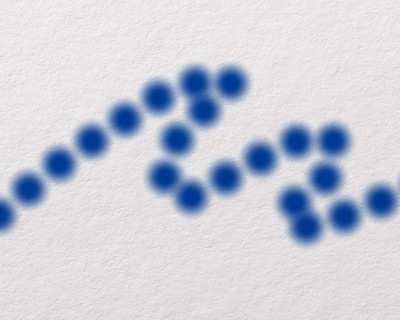 Noise is disabled
Noise is disabled
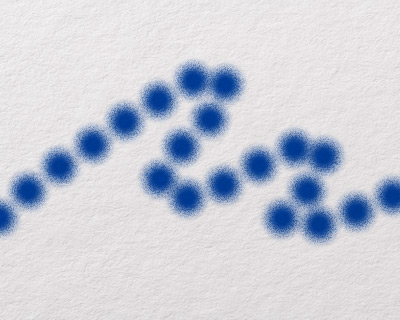 Noise is enabled
Noise is enabled
Auto Repeat check-box. The check-box activates the automatic drawing mode when holding the cursor over any point of the image.
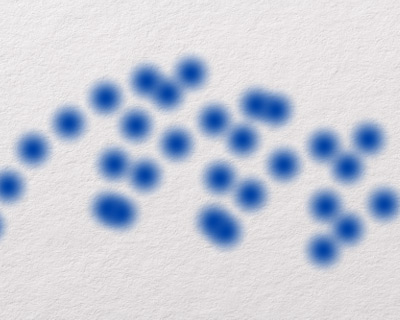 Check-box is disabled
Check-box is disabled
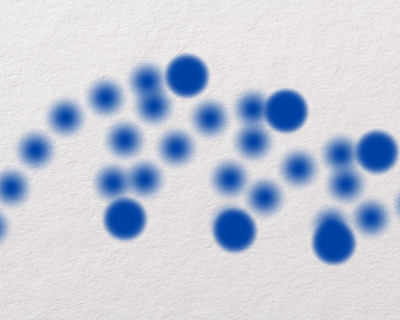 Check-box is enabled
Check-box is enabled
Fade Opacity (0-999). The distance at which the opacity of the color along the stroke decreases to zero. The lower the value, the greater the change in transparency and the shorter the brush stroke. At the value = 0, the effect is turned off and the transparency remains constant.
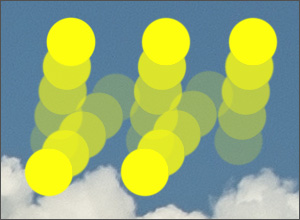 Fade Opacity = 5
Fade Opacity = 5
 Fade Opacity = 15
Fade Opacity = 15
Fade Fill (0-999). The distance at which the density of the paint in a stroke decreases to zero. The lower the value, the greater the change in the filling and the shorter the brush stroke. At the value = 0, the effect is turned off and the fill of the tool is uniform.
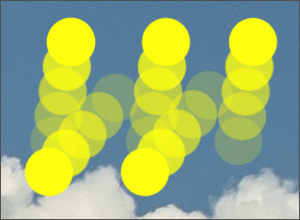 Fade Fill = 5
Fade Fill = 5
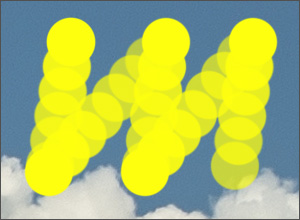 Fade Fill = 15
Fade Fill = 15
Fade Pressure (0-999). The distance at which the pressure of the brush decreases to zero. The lower the value, the greater the change in pressure and the shorter the brush stroke. At the value = 0, the effect is turned off and the pressure remains constant.
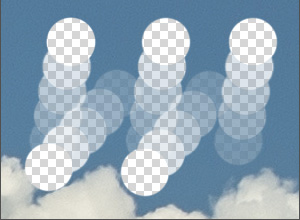 Fade Pressure = 5
Fade Pressure = 5
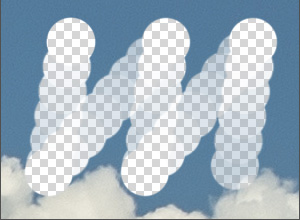 Fade Pressure = 15
Fade Pressure = 15
