The Stencil effect converts a photo into an impressive drawing with contrasting outlines.
Stenciling is a technique of creating a monochrome print (usually black and white). Using the effect in AliveColors, you can not only make an authentic monochrome print, but also create a multi-color drawing. A unique algorithm allows you to create high-contrast eye-catching images.

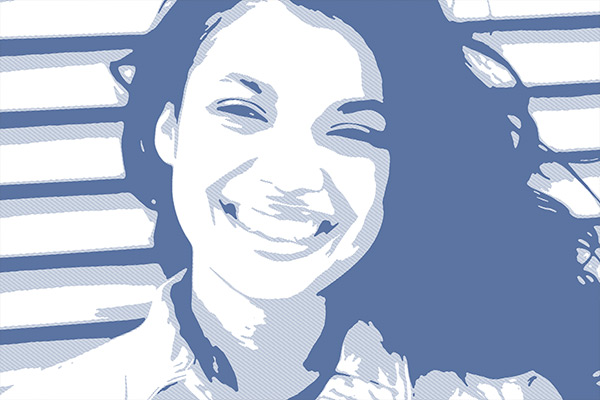
Parameters:
Blur (1-25). Preliminary smoothing of the original image. It helps to simplify the image and remove odd details.
Smoothness (0-100). Smoothness of borders of areas in the image.
Shadows/Highlights (0-100). Control of fill areas. The left slider is responsible for the number of areas filled with the dark color (in the range from gray to black), the right one - for the number of areas filled with the light color (in the range from white to gray).
Paint/Background. Color management. The color of the paint is used for drawing outlines and dark areas. The background color is responsible for the light areas. To change the color, click the square and select a color from the standard dialog.
Midtones. The slider adjusts a tint of the intermediate zone (by default, it's gray).
Mixing. The check-box allows you to merge the result with the original image in the Multiply mode without leaving the filter to create vivid color drawings.
Contours. The effect adds outlines to the image.
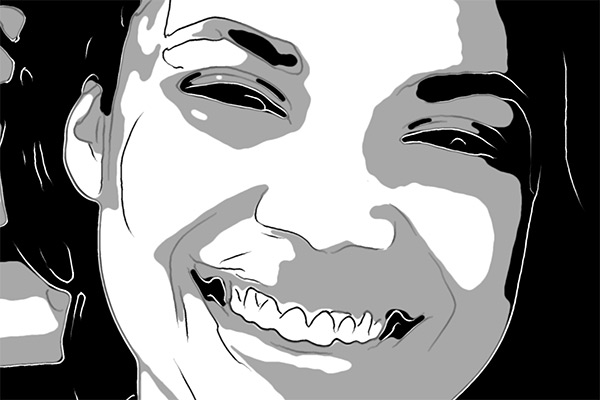 Contours
Contours
Parameters of the Contours tab:
Sensitivity (0-100). Number of the contour lines.
Thickness (0-100). Intensity and width of the contour lines.
Hatching. The effect adds hatching to the midtone areas.
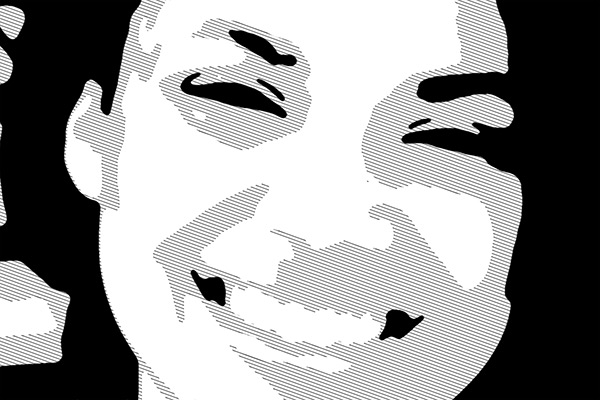 Hatching
Hatching
Parameters of the Hatching tab:
Step (1-100). Distance between lines and their number.
Thickness (1-100). Width of lines.
Posterizing (5-100). Number of areas with different hatching. At a value of 100, the hatching is uniform.
Random Tilt (0-9999). A generator that creates a random hatching direction.
Cross-hatching. The check-box enables the cross-hatching mode. Strokes are drawn across in different directions.
Pop Art. The effect fills the midtone areas with pattern elements.
 Pop Art
Pop Art
Parameters of the Pop Art tab:
Pattern. The drop-down list contains a list of elements: Circle, Square, Rhombus, Triangle, Cross, Dollar.
Offset. The elements located one below the other are shifted by half the interval.
Interval (2-100). Distance between the elements.
Size (2-20). Size of the elements. The elements can blend in to create a denser shading effect.
Note: You can use either Hatching or Pop Art, not both at the same time.
All changes are displayed in a small preview area.
To process the entire image with the selected settings, press the Run button.
Click Default to restore the original settings.
Click OK to apply the changes to the image and close the effect parameters.
Click Cancel to close the dialog box without applying changes.
