AliveColors allows to modify the color depth and the color space of an image. To view the list of available color modes, go to the Control Panel and select Image -> Mode.
The program offers 4 color modes:
-
RGB Mode is a standard color model. Every RGB image contains three color channels: Red, Green, and Blue. The color of a pixel is a combination of these three primary colors. When the value of every channel is zero, the result is pure black.
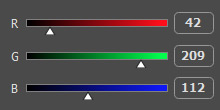
CMYK Mode is a standard color model used in offset printing. A CMYK image consists of four channels: Cyan, Magenta, Yellow, and blacK. The color of a pixel is defined by the value of each color component (from 0 to 100%). The lower the value, the lighter the color.
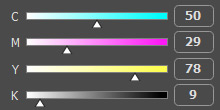
Lab Mode. This color model is based on perception of color by the human eye. The luminance component (L) can take values from 0 to 100; the color components a (from green to purple) and b (from blue to yellow) have values between -128 and 127.
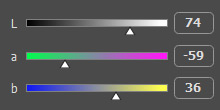
Grayscale Mode. This mode uses different shades of gray for different colors. When applying this mode, only one channel is available - Gray. In 8-bit images, there can be up to 256 shades of gray.
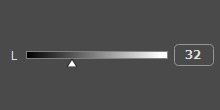
In this menu, you can also adjust the color depth: 8 bits per channel, 16-bit per channel, or 32 bits per channel.
To display the colors on the screen in the RGB mode, three colors/channels are used. In images with 8 bits/channel, each color channel can have 256 variations (28 = 256). Therefore the three channels can reproduce up to 16.8 million colors per pixel (2563).
With images with 16 bits/channel and 32 bits/channel, even more colors can be reproduced per pixel.
